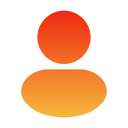Introduction
Imagine having all your documents, apps, and software stored not on your personal computer, but somewhere safe online — accessible anytime, anywhere. That’s the basic idea behind cloud computing.
Today, cloud computing powers everything from streaming platforms like Netflix and YouTube to business software, government databases, school portals, and AI tools. Whether you're checking email or running an enterprise, chances are you’re already using the cloud.
So what exactly is cloud computing? How does it work? And why has it become so vital in today’s digital world?
Let’s explore.
What is Cloud Computing?
Cloud computing is the delivery of computing services — like servers, storage, databases, networking, software, analytics, and intelligence — over the Internet (aka “the cloud”).
Instead of owning and maintaining physical servers or hard drives, you can rent computing power and storage from a cloud service provider like:
-
Amazon Web Services (AWS)
-
Microsoft Azure
-
Google Cloud Platform (GCP)
-
IBM Cloud
-
Oracle Cloud
This allows users to scale resources up or down as needed, pay only for what they use, and access services from anywhere.
Types of Cloud Computing Services (The Cloud Stack)
☁️ 1. IaaS (Infrastructure as a Service)
-
Offers basic computing infrastructure: servers, storage, and networking.
-
Example: AWS EC2, Google Compute Engine.
-
Ideal for IT admins and developers who want full control over the environment.
🛠️ 2. PaaS (Platform as a Service)
-
Provides a platform for building, testing, and deploying applications without managing infrastructure.
-
Example: Google App Engine, Microsoft Azure App Services.
-
Great for developers who want to focus on writing code.
💻 3. SaaS (Software as a Service)
-
Delivers software applications over the internet on a subscription basis.
-
Example: Google Workspace, Microsoft 365, Zoom, Dropbox.
-
Most commonly used by general users and businesses.
Types of Cloud Deployment Models
🏢 1. Public Cloud
-
Services offered to everyone over the internet.
-
Hosted and managed by third-party providers like AWS or Azure.
-
Cost-effective, scalable, but with shared resources.
🏠 2. Private Cloud
-
Used exclusively by a single organization.
-
More secure and customizable, often hosted on-site.
-
Ideal for industries like banking, healthcare, or government.
🔁 3. Hybrid Cloud
-
Mix of public and private clouds.
-
Offers flexibility and better control over data and compliance.
-
Common in large enterprises.
Benefits of Cloud Computing
💸 1. Cost Efficiency
-
No need for expensive hardware or maintenance.
-
Pay-as-you-go pricing helps reduce capital expenditure.
🚀 2. Scalability
-
Instantly scale resources up or down based on demand.
-
Perfect for startups and growing businesses.
🌍 3. Accessibility
-
Work from anywhere with internet access.
-
Ideal for remote teams and global operations.
🔒 4. Security and Backup
-
Built-in security features like encryption, firewalls, and backups.
-
Regular updates and disaster recovery systems.
🛠️ 5. Automatic Updates
-
Cloud providers handle software upgrades and patches.
-
Keeps systems up to date with the latest features and security.
🔄 6. Collaboration
-
Multiple users can access and edit documents in real time.
-
Tools like Google Docs, Microsoft Teams, and Trello boost teamwork.
🧠 7. Innovation and AI Integration
-
Cloud makes it easier to access and integrate emerging tech like machine learning, IoT, and blockchain.
Common Uses of Cloud Computing
| Use Case | Description |
|---|---|
| Data Storage | Cloud storage services like Google Drive, Dropbox. |
| Software Delivery | Apps delivered via SaaS (Zoom, Canva, Gmail). |
| Web Hosting | Hosting websites and blogs (e.g., WordPress on AWS). |
| E-Commerce Platforms | Shopify, Amazon CloudFront for online stores. |
| Streaming Services | Netflix, Spotify use cloud for storing and streaming media. |
| Online Education | Platforms like Google Classroom and Coursera run on cloud. |
Challenges and Concerns
❗ Data Privacy
Storing sensitive information on third-party servers may raise security and privacy concerns.
📶 Internet Dependency
Requires stable internet connectivity. No connection means limited access.
🔐 Vendor Lock-in
Migrating from one cloud provider to another can be complex and expensive.
🧑⚖️ Compliance Issues
Industries like healthcare must ensure compliance with data protection laws like HIPAA or GDPR.
The Future of Cloud Computing
-
Edge Computing: Bringing cloud capabilities closer to the data source to reduce latency.
-
Quantum Cloud: Offering quantum computing services via the cloud in future.
-
Cloud-Native Apps: Software built directly to run on cloud platforms.
-
Green Cloud Computing: Cloud providers shifting to renewable energy sources.
With AI, IoT, and 5G, cloud computing is expected to become even more intelligent, faster, and decentralized.
Conclusion
Cloud computing is no longer a luxury — it’s the backbone of the digital era. It empowers businesses to be agile, supports students with tools for learning, enables remote work, and drives innovation.
Whether you're streaming music, managing school assignments, or building a global app, you're tapping into the power of the cloud.
As we continue to embrace cloud technology, we also need to prioritize security, transparency, and inclusivity to ensure the benefits reach everyone.