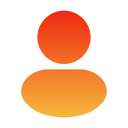Introduction
Accessibility is no longer just an afterthought—it’s central to design and daily life. With millions worldwide facing mobility, sensory, cognitive, or communication barriers, technology is transforming possibility into reality. From smart homes and wearable AI to assistive apps and inclusive infrastructure, innovations in 2025 are creating a world where everyone can participate fully and independently.
AI & Machine Learning: Personalized Assistive Tools
AI has revolutionized assistive technology by enabling adaptation to individual needs. Libraries like Oswald Labs’ Agastya offer automatic alt-text generation, screen summarization, dyslexia-friendly modes, and font adjustments for visually impaired users Canadian Technology MagazineWikipedia+1blogs.infosys.com+1. Tools like Voiceitt, Parrotron, and Be My Eyes help people with atypical speech or visual impairments communicate more fluidly Cerebral Palsy Resource. Wearables like Meta’s AI‑powered Ray‑Ban glasses assist with object recognition, reading text, and navigation at accessible price points (~$300) The Wall Street Journal.
AIris, an AI-powered wearable described in research, provides auditory descriptions of surroundings, supports face recognition, text reading, barcode scanning, and more—bringing spatial awareness previously inaccessible to visually impaired users arxiv.org. Such tools mark a new era in independent navigation and interaction.
Wearables, Mobility Aids & Robotics
Smart wearable devices are closing communication gaps. OCR-enabled apps, voice-to-text translation, and on-wrist captioning empower hearing-impaired users apnews.com+15know-the-ada.com+15Canadian Technology Magazine+15Cerebral Palsy Resource. Exoskeletons, like NASA-sponsored models and Phoenix Instinct’s carbon-fiber wheelchair, adjust center of gravity, assist with slopes, and mitigate tipping risks—enhancing mobility for people with impairments Wikipedia.
Additionally, devices like the Xbox Adaptive Controller show how gaming accessibility has evolved affordably and inclusively Wikipedia.
Smart Homes & Inclusive Environments
Smart home and IoT technologies offer autonomy in daily life. Voice assistants like Siri, Alexa, and Assistant now control lighting, security, cooking, and appliances—enabling interactions without physical strain robobionics.inknow-the-ada.com. Sensor-equipped environments detect hazards and provide alerts for visually or cognitively impaired users.
Robotic assistants and kiosks in transit hubs guide visually impaired travelers, assist in navigation, and provide multimodal communication—translating sign language, voice commands, or visual cues in real time know-the-ada.com.
AR, VR & Extended Reality for Enhanced Inclusion
AR/VR tools are being used to assist in mobility, education, and rehabilitation. Papers and platforms detail use cases for overlaying instructions, navigation cues, or accessible menus in VR environments—particularly benefiting users with motor or cognitive impairments arxiv.orgarxiv.org. Research also highlights XR’s potential to augment residual vision or offer low‑vision assistance through virtual overlays arxiv.org.
Real-time translation and captioning tools powered by AI are now widely integrated into media—inclusive design guidelines encourage live captions across languages wponetap.com.
Education, Communication & Workplace Accessibility
AI tools are helping neurodivergent individuals interact more confidently. Chatbots like ChatGPT act as communicative aids, offering real-time editing and translating thoughts for autistic or ADHD users reuters.com. In academic settings, AI helps dyslexic students with word prediction and assistive writing tools, though overreliance is monitored carefully by educators apnews.com+1theaustralian.com.au+1.
Microsoft’s Copilot enhances workplace inclusion by providing real-time captioning, cognitive support, and reducing workload for neurodivergent employees—receiving strong appreciation in user surveys theaustralian.com.au.
Public Spaces, Crowdsourcing & Policy Tools
Technology is enabling large-scale accessibility mapping. In India, AI‑powered citizen reporting platforms detect barriers like missing tactile paths or signage and feed aggregated data to planners for rapid inclusion initiatives yourstory.com. Similar platforms globally—such as AccessNow and Wheelmap—help rate and map accessible public spaces, democratizing inclusion yourstory.com+1Cerebral Palsy Resource+1.
Regulatory frameworks like EU’s Accessibility Act and US ADA are evolving to mandate inclusive product design and equitable tech access for disability communities hcltech.com+1sfchronicle.com+1.
Challenges & Ethical Considerations
Despite promise, AI and assistive tech raise concerns about bias, overdependence, and exclusion. Some AI-driven hiring algorithms have shown bias against disabled individuals, highlighting the need for inclusive design and oversight sfchronicle.com.
Risks include reducing human social learning or integrity of choices by overreliance on AI aids reuters.comapnews.com. Ensuring equitable access, privacy safeguards, and participatory design with people with disabilities remain critical.
Conclusion
Technology is rapidly reshaping accessibility—from AI wearables like AIris and smart glasses to robotic exoskeletons, adaptive home environments, and inclusive virtual spaces. These advancements empower independence and participation for millions.
The future is one where accessible design is built in, not added on. Public policies, crowdsourced mapping, and inclusive R&D ensure ethical, barrier-free adoption. To be truly empowering, assistive tech must evolve through user-centred design, regulation, and education.
When AI, IoT, AR/VR, robotics, and inclusive frameworks come together, accessibility becomes everyday reality—transforming not just technology, but the quality of lived life for people with disabilities.